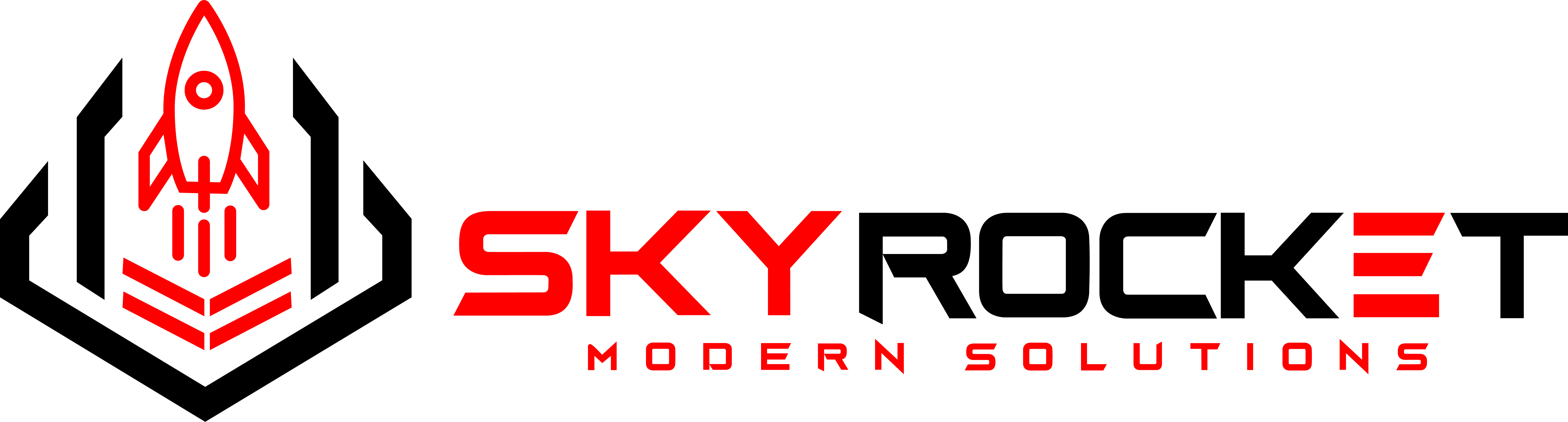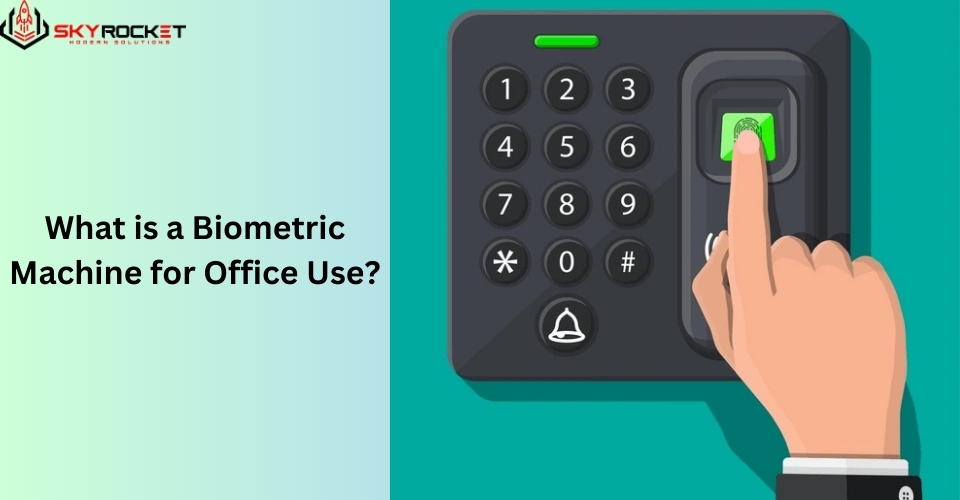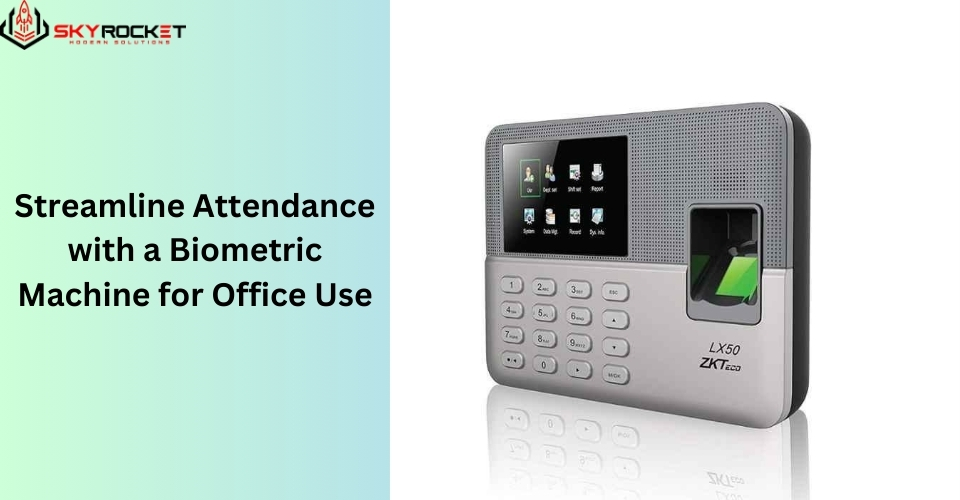A biometric machine for office use is a technology-driven device designed to enhance security, improve efficiency, and streamline various administrative processes. By using unique biological characteristics such as fingerprints, facial features, or iris patterns, biometric machines authenticate and track individuals with high accuracy. These devices are commonly used for attendance tracking, access control, and workforce management, making them an integral part of modern office environments.
This article explores what biometric machines are, how they work, their key applications, and the benefits they bring to office settings.
1. How Does a Biometric Machine Work?

A biometric machine uses biometric authentication technology to verify an individual’s identity by analyzing their unique physical or behavioral traits. Here’s how the process typically works:
a. Enrollment
- During the initial setup, the user’s biometric data (e.g., fingerprint, facial scan, or iris scan) is captured and stored in the machine’s database.
- This data is converted into a digital template, which is encrypted and securely stored for future comparison.
b. Authentication
- When the user interacts with the machine, it scans the presented biometric trait and matches it against the stored template.
- If the input matches the stored data, access or validation is granted.
c. Data Processing
- Advanced algorithms process the biometric data to ensure quick and accurate identification, even in cases of minor variations (e.g., slightly dirty fingers or different lighting conditions for facial scans).
2. Applications of Biometric Machines in Offices
Biometric machines serve multiple purposes in office environments, ranging from enhancing security to improving operational efficiency.
a. Attendance Management
One of the most common uses of biometric machines in offices is for tracking employee attendance. These devices replace traditional punch cards or manual registers, providing a seamless and accurate way to monitor work hours.
- How It Works: Employees clock in and out using their biometric data, such as fingerprints or facial recognition.
- Benefits: Eliminates buddy punching (when one employee clocks in for another), ensures accurate timekeeping, and simplifies payroll processing.
b. Access Control
Biometric machines are used to restrict access to certain areas of an office, ensuring that only authorized personnel can enter sensitive zones.
- How It Works: Employees must authenticate their identity using biometrics to gain access to secure areas like server rooms, executive offices, or research labs.
- Benefits: Enhances security and prevents unauthorized access.
c. Workforce Management
Biometric machines integrate with workforce management systems to provide real-time data about employee attendance, shifts, and productivity.
- How It Works: Managers can access detailed reports generated by the biometric system to monitor employee performance.
- Benefits: Helps in scheduling, tracking overtime, and ensuring compliance with labor laws.
d. Visitor Management
Some offices use biometric systems to register and track visitors, ensuring a secure and well-monitored environment.
- How It Works: Visitors’ biometric data is temporarily stored during their stay and removed after their visit.
- Benefits: Enhances security by maintaining detailed records of all visitors.
3. Types of Biometric Machines
Biometric machines come in various types, depending on the trait they use for identification:
a. Fingerprint Scanners
- How It Works: Scans the unique patterns of ridges and valleys on a person’s finger.
- Use Cases: Ideal for attendance tracking and access control.
b. Facial Recognition Systems
- How It Works: Captures and analyzes facial features, such as the distance between eyes, nose shape, and jawline.
- Use Cases: Useful in offices with high employee turnover or for contactless authentication.
c. Iris Scanners
- How It Works: Uses the intricate patterns in the colored part of the eye (iris) for authentication.
- Use Cases: Preferred for highly secure environments like government offices or research labs.
d. Palm Vein Scanners
- How It Works: Scans the unique vein patterns inside a person’s palm using infrared light.
- Use Cases: Suitable for areas requiring high security and hygiene.
e. Voice Recognition Systems
- How It Works: Analyzes vocal patterns, pitch, and tone for identification.
- Use Cases: Commonly used for phone-based systems or remote access.
4. Benefits of Using Biometric Machines in Offices
The adoption of biometric machines offers numerous advantages for modern workplaces:
a. Enhanced Security
- Prevents unauthorized access to sensitive areas.
- Reduces the risk of identity theft or impersonation.
b. Improved Accuracy
- Minimizes errors in attendance tracking and workforce management.
- Eliminates manual interventions, ensuring precise data.
c. Cost Efficiency
- Reduces costs associated with traditional attendance systems like punch cards.
- Lowers administrative overheads by automating processes.
d. Convenience
- Quick and hassle-free authentication.
- Employees no longer need to remember passwords or carry access cards.
e. Scalability
- Biometric systems can be easily scaled to accommodate growing teams or additional offices.
5. Challenges and Limitations
While biometric machines offer many benefits, there are some challenges to consider:
a. Privacy Concerns
- Employees may feel uneasy about providing biometric data due to concerns about misuse or breaches.
b. Maintenance
- Devices require regular cleaning and maintenance to ensure optimal performance, especially fingerprint scanners.
c. Initial Setup Costs
- Although long-term savings are significant, the initial investment in biometric machines and integration systems can be high.
d. Environmental Factors
- Conditions like dirty hands, low lighting, or extreme temperatures can affect the performance of biometric machines.
6. How to Choose the Right Biometric Machine for Your Office

When selecting a biometric machine, consider the following factors:
- Office Size: Choose a system that can accommodate the number of employees.
- Security Requirements: Select a machine with the appropriate level of authentication, such as fingerprint or iris scanning.
- Integration Needs: Ensure compatibility with your existing HR or security systems.
- Budget: Opt for a solution that balances features and affordability.
A biometric machine for office use is an essential tool for modern workplaces looking to enhance security, improve efficiency, and streamline administrative tasks. Whether for attendance management, access control, or visitor tracking, these devices offer unparalleled accuracy and convenience.
With various types and features available, businesses can choose a biometric system that best suits their needs and budget. By integrating biometric technology, offices can create a secure, efficient, and forward-thinking environment that benefits both employees and management.